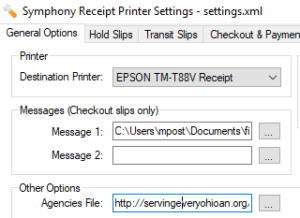Good Afternoon:
The Pymatuning Valley School (ADP) will have a new delivery process starting this school year. Any items that are to be delivered to ADP should be sent directly to Andover Public Library. Items will be checked out to users upon reaching the Pymatuning Valley School.
The shipping exceptions document has been updated and can be found here.
For libraries using the Symphony receipt software, the agency files have been updated to include this change.
These files are available on our Support Site at the following link:
Manual Agency File Update Method
To update your agencies.xml file; simply overwrite your current file with your desired preference of “with library name” or “without library name.” The path by default is C:\Program Files\Symphony Receipt Printer unless of course, you have the agencies.xml file located in a shared file server location.
Automated Agency File Update Method – optional and preferred
SEO hosts these files on our web server, and we keep them up to date as routes change. This method ensures you have the current agency file.
Here are the paths for these two files if you want to use this hosted method:
Agency File With Library Name
https://servingeveryohioan.org/files/agency-with-name/agencies.xml
Agency File Without Library Name
https://servingeveryohioan.org/files/agency-without-name/agencies.xml
This URL/path would be copy/pasted into the Agencies File: the path of the Settings Utility as shown below:
Simply save this configuration and then right-click on the Symphony Receipt Printer icon in the system tray and reload the configuration.
Please let us know if you encounter any issues with getting your Agencies file updated/reloaded.
Have a great day,
John
John Stewart
Information Technology Supervisor, SEO Library Consortium
State Library of Ohio
40780 Marietta Road, Caldwell, Ohio 43724
Phone: 1-877-552-4262
Fax: 1-800-446-4804
Visit http://support.servingeveryohioan.org for support, ticketing, documents and more!